Today I’m partnering with Websafety to share some social media safety tips that every parent should be aware of.

Social Media Safety Tips
Last night my husband and I attended an eye-opening seminar that discussed some of the dangers that social media can bring into our kid’s lives. To be honest, it made me think about never, ever letting my kids be online…ever!
But I also know that keeping them completely off of social media won’t work forever. We need to teach our children how to be safe online and put some safeguards in place to protect them.
Here are some social media safety tips every parent should know.
-
1. Set social media guidelines and rules
Get together as a family and come up with some social media guidelines and rules. Set time limits, rules for who they are allowed to be friends with, what social media sites they are allowed on and any other family rules such as rules about allowing you as parents to have the password to their accounts or rules about data usage.
-
Only allow electronics in common areas
Don’t allow electronics in bedrooms or behind closed doors. Keeping electronics in common areas helps you keep an eye on what your child is doing online and the amount of time they are spending there.
-
Talk about dangers and consequences of social media
Most kids don’t realize that social media can be dangerous. Educate them that anything they put out on social media is there forever! Things they post and say could affect their future lives.
*Sharing their location, name and other personal information could get them in trouble with people who have bad intentions.
*Pornography is running rampant on many social media sites. Teach them to shut it down and talk to you if they see pornographic images.
*Cyberbullying is also a HUGE problem on social media! Gone are the days of kids passing notes to gossip about one another. Now they can make up whatever they want, take a picture and send it to hundreds/thousands of other people. Kids often don’t want to talk about being the victim of cyberbullying. Teach your children to come to you if they experience it!
Teach your children the dangers and consequences of social media and teach them to come to you if they ever encounter something that makes them uncomfortable. -
Set age limit for social media
Like I said, I wish I could keep my kids off of social media until they are 30, but by completely banning them forever, they may just create hidden accounts and not let you know. Decide within your family if there is an age that you will allow your kids on social media so they can plan for that age. All social media sites have age limits so that is a good place to start, although I personally consider some of them too young.
-
Monitor their device they use for social media
There are apps available that will help you to monitor your child’s cell phone and social media use. Don’t think of monitoring their device as controlling them. It is more about teaching them how to use social media and cell phone time responsibly.
WebSafety is an app that was designed to help parents teach their children how to use social media responsibly.
It monitors text messages and social media use, helps parents to see what photos their kids are posting or interacting with on Facebook and Instagram and sends real time alerts if they see a dangerous activity or something outside of the boundaries you have set.
It also monitors where your kids are going, who they contact and who’s contacting them on their phone.
Websafety doesn’t report everything your child is doing online, it only reports to you when their is a problem or something that you should be aware of.
Basically it helps to give parents peace of mind, while teaching kids to use their phone in a smart way that will keep them safe.
You can Download WebSafety today and start your 30-day free trial.
Keeping their children safe on social media should be a concern for every parent. Following these social media safety tips can help but I’d love to hear from you.
What tips do you have for keeping your kids safe on social media? Leave me a comment and add to this list.
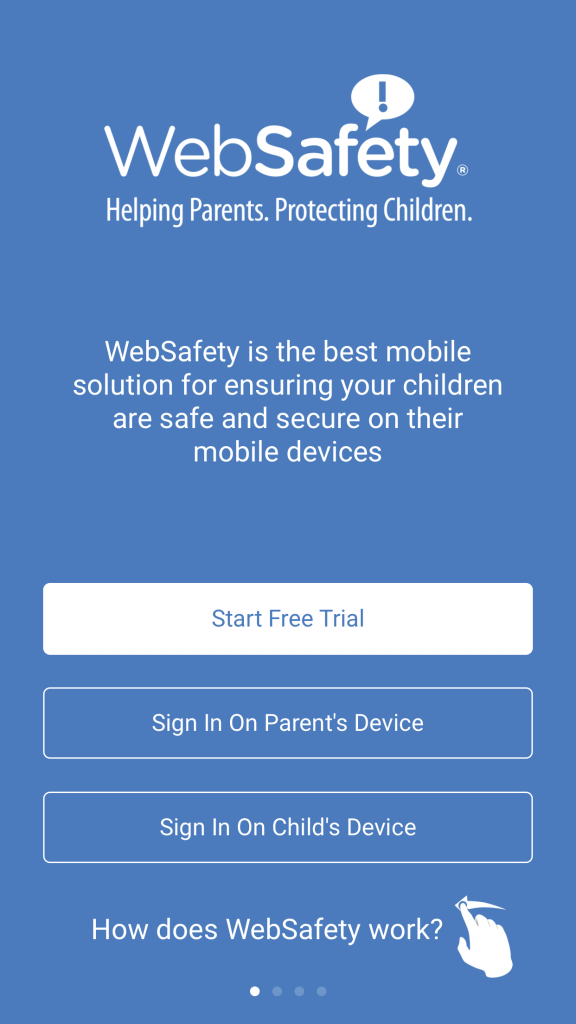
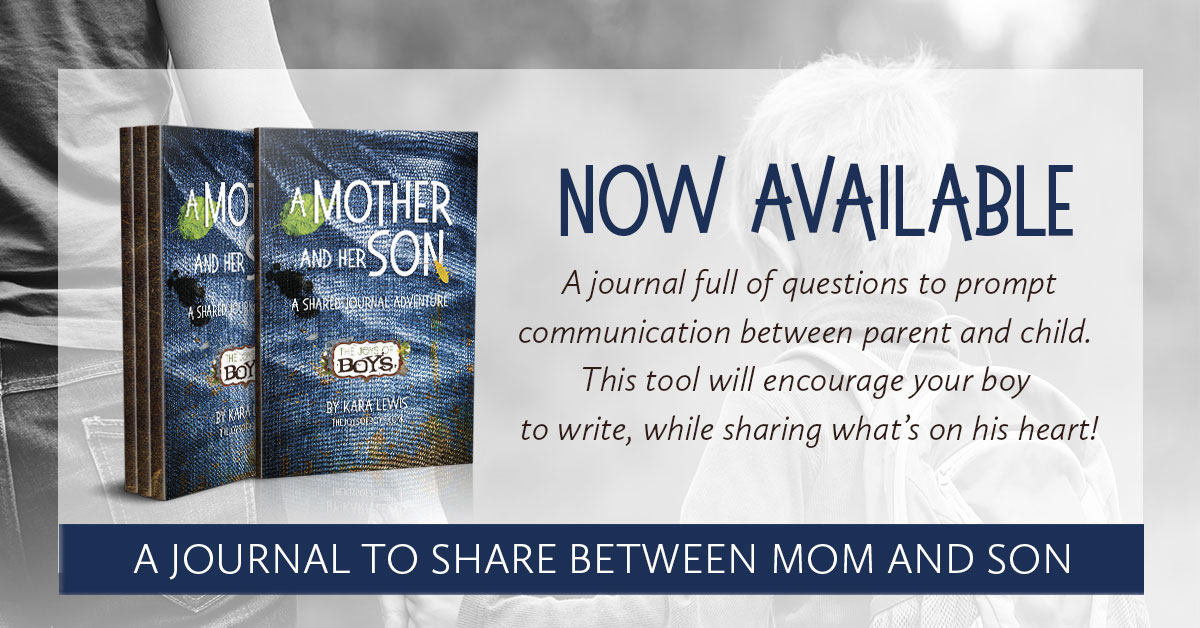
Leave a Reply