So, it’s late. Almost 11pm and I was sitting around randomly pinning on Pinterest and I came across a pin for an app that will make my life SO much easier!! It was so great that I had to jump over her on the blog and share it. (And no, they, whoever “they” are, are not paying me to post this.) It’s just too cool!
It’s called ArtKive and it is an app that allows you to photograph all of your kids artwork, put them into folders for each kid and each school year and date and then when you are ready you can print them off into books! You can even add people to your share circle and share their artwork with family and friends. How great is that?!? No more piles and boxes and bins of artwork that I can’t stand to part with and no more making my kids choose which pieces of art they want to throw away. And I might be able to find my fridge again! I know it’s there somewhere. And the greatest thing is it is a free app for a limited time.
I just searched for ArtKive and it came up or you can learn more about it at www.artkiveapp.com.
I have heard of people taking pictures and saving them to put into books but it always seemed like such a hassle to have to search through all of the pictures on your camera to find those select ones so I have never tried it. But this just seems so easy! I thought I would give it a try before recommending it and here is my first picture I took. My kids come home with these HUGE sheets of paper from art and there is really nowhere to save them, but this is the perfect way to remember what they made.
I mean, who wouldn’t want to save a picture of an elephant kicking a soccer ball?? And this is very fitting since our first soccer games start tomorrow!
So, happy weekend and hope you love this app as much as I do!
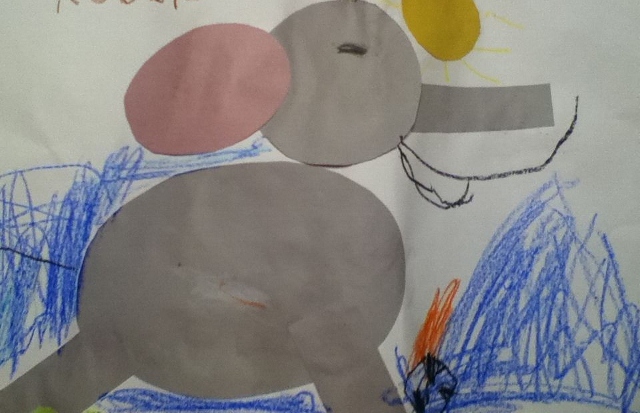
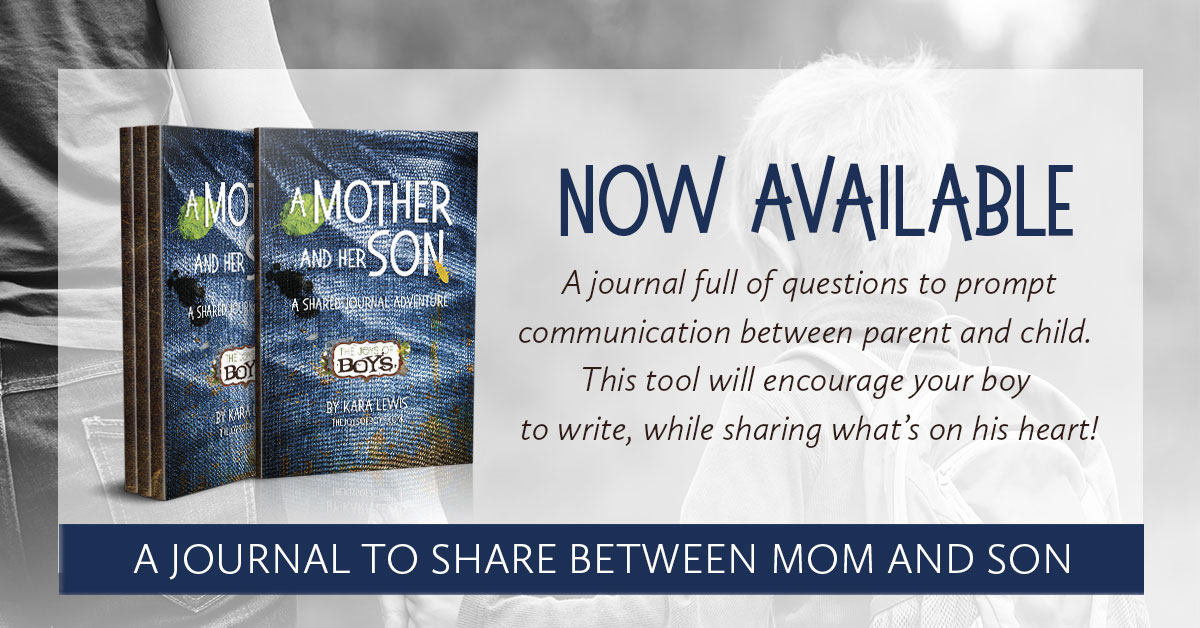
Awesome!! I love learning about all of the different ways we can save art!! Thanks for sharing this. I will have to go re-pin and post too. 🙂
p.s. If you want another fun way to save art you can create a SAVE the sKeTcHeS! Storybook (http://www.happilyeverafterme.com/#!Save%the%Sketches|c6in) and have a custom story written from the images you provide! 🙂
Have a great day, and thanks again for sharing!