I love Disney and I love surprises so when I was invited to take my family to the Disney Social Media Moms conference in Disney World, I knew that I wanted to surprise my kids when the time was closer. Today I’m sharing how I surprised my kids with our Disney vacation and what their reaction was.

How to Suprise Your Kids With a Disney Vacation
Before I tell you about how I suprised my kids, I want to let you know how much we LOVE booking our Disney vacations through Get Away Today. They have helped us save a huge amount on our Disney vacations and are by far the best place I have found to score discounted Disney park and hotel tickets. I also know they offer the best prices on Character Dining tickets! If you do plan on booking a Disneyland vacation, be sure to use the promo code JoysOfBoys to save you $10 off your Southern California vacation package!
I was thrilled to be invited to the Disney Social Media Moms conference in Disney World! This has always been a goal/dream of mine since I started blogging and when the magical email appeared in my inbox, my heart started racing and I couldn’t believe it was real. I knew my boys would be ecstatic but I wanted to wait until the trip was closer before telling them.
We thought about telling them at Easter, but decided to put it off a bit longer. Once the magical things, such as Magic Bands and luggage tags started to show up at my house I knew I couldn’t put if off and I wanted them to be able to get excited about the things coming in the mail as well.
I decided to wrap up a box with our Magic Bands, Disney t-shirts for each of us and water bottles that I had picked up on an awesome sale at The Disney Store and include a note from Mickey. I wrapped it up with a tag to our family and was ready for the surprise. While we were at church and they were in their classes, I snuck home and left the box on the table so that they would see it right when they got home. They were so surprised!
Hallmark Disney Mickey Mouse Wrapping Paper Mickey Mouse Distressed T-Shirt
Mickey Mouse Distressed T-Shirt Mickey Mouse Water bottle
Mickey Mouse Water bottle
You could even use some Mickey Mouse wrapping paper to make it extra fun! And instead of a paper tag, you could hang one of these awesome luggage tags that can then be used on their suitcase.

Disney travel tip:
Let me tell you one of my very favorite Disney tips. Traveling to Disney with kids is pretty pricey, but add on lots of souvenirs and you can really break the bank (Not saying it isn’t worth it, but if you can use this trick to save money, why not! 😉 ) So before any Disney trip, I ALWAYS hop over to The Disney Store and check out their sales page. You can find dozens of items for a great deal. I then bring those along and surprise our kids with them, and then maybe let them purchase one fun thing in the park. Saves a ton of money!
Also make sure to look at some Disney luggage! The trip will be even more magical if you can pack everything in a suitcase with your favorite Disney Character.
Letter from Mickey
My letter from Mickey Mouse and family tag was fun to put together. I found free Mickey printable backgrounds and free Disney-inspired font to add a special message.
To make your own, download both and use a program such as my favorite easy editing software PicMonkey or to create your own card.
If using Word, add the saved card to a document by adding it as a picture. Then create a text box over the top of the card where you can add the text. Then you can print.
If using PicMonkey, just click on edit picture, upload your picture and click the text button on the side. Select “Ours” at the top of the fonts list and select the Disney font you downloaded. A text box will come up and you will be able to add your text and save your image. I hope that makes sense. Let me know if you have any questions.
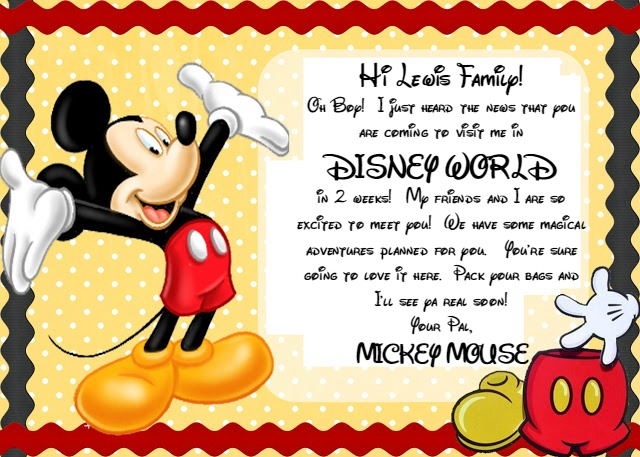
They ripped open the box and my youngest boys automatically went for the Magic Bands and water bottles, while my older boys read the card. A minute or two went by before my 6-year-old realized that we were going to Disney World! He was happy with the cool new bracelet and shirt. 😉 Once the realization sank in, they were bouncing off the walls all night long! They automatically got on the computer and started looking up the rides that they wanted to go on and we made a Disney Vacation Countdown Printable as well as a Disney Countdown Chain.

If you are planning to visit Disneyland, make sure you read about our favorite things for boys at Disneyland. And this article on the differences between Disneyland and Disney World may be helpful if you are visiting one of the parks for the first time.
And print out our Disney Vacation Planner to help take the stress out of your trip.
Have you ever surprised your kids with a Disney Vacation? Did they react in the way you had hoped?
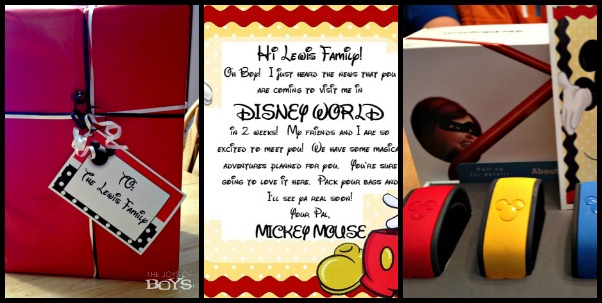
If you are planning a Disney Vacation, you will also need these:
You May Also Like:


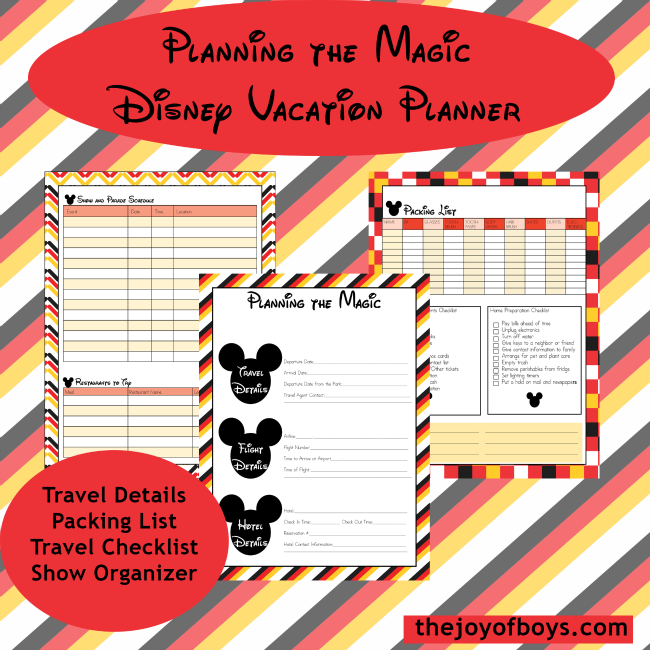

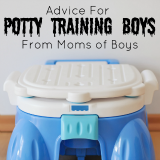
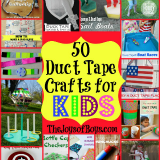
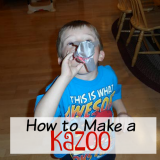
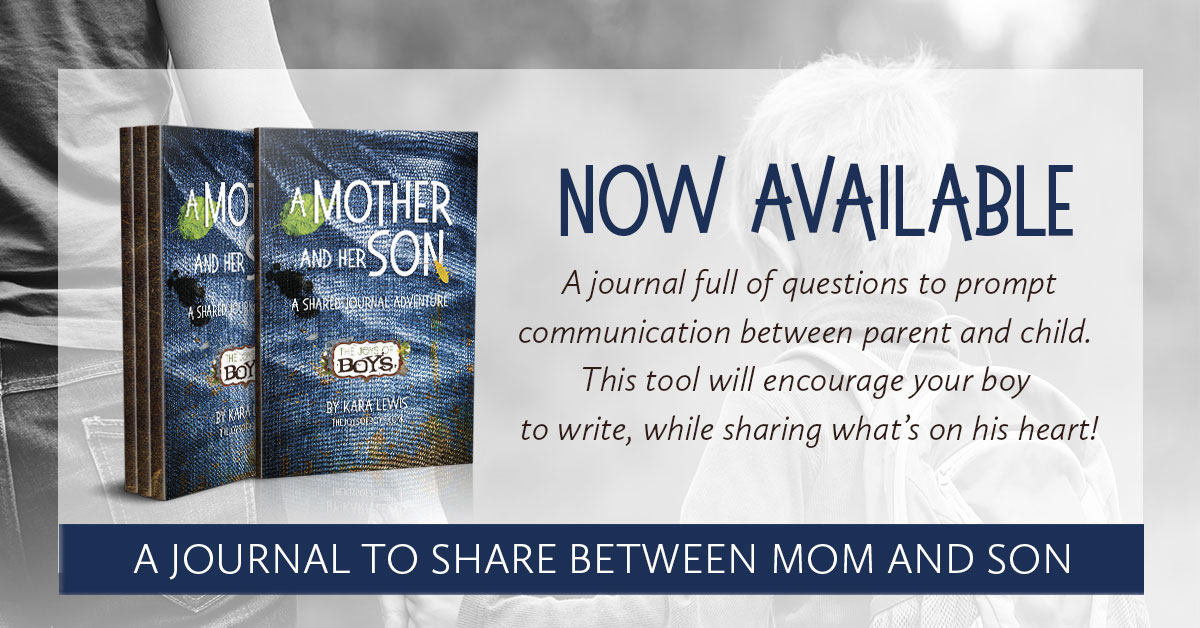
I absolutely love the personalised invite from Mickey but how did you get the text on to the card??
Love this as I going to surprise my son as well. How can you save this a word doc to add the wording?
Thanks,
Angela
Thank you for the links to the free cards and font! Just what I was looking for!
I’m so glad it was helpful!
Thanks so much for sharing your expertise on the Disney invitation from Mickey! So darling!
You are so welcome! I’m glad you like it. 🙂
HELP ME MAKE THE LETTER FROM MICKEY! PLEASE 🙂
I AM SURPRISING MY DAUGHTER WITH A DISNEY WORLD TRIP TO CELEBRATE OUR ADOPTION ANNIVERSARY! LOVE YOUR IDEA!
What part do you need help with? I can walk you through it.
I guess all of it.. I am not very computer savvy and I am not knowing how to put my own words on the letter.
Okay, have you downloaded the font and the invite?
Hi!
I’m trying to get the card to type on, but when I click on the card I’m interested in, it just enlarges it without allowing me to type in it. Is there a way to type in it before printing it or do I need to print it and then type in Word using that already printed paper in the printer?
Thanks!
You will need to download the card you want as well as the font you want and then you will be able to add the font to the card using either Word or PicMonkey. If using Word, add the saved card to a document by adding it as a picture. Then create a text box over the top of the card where you can add the text. Then you can print. If using PicMonkey, just click on edit picture, upload your picture and click the text button on the side. A text box will come up and you will be able to add your text and save your image. I hope that helps!
Hi Kara!!! I love this Mickey card and am trying to figure out how to download the text to my computer. Any tips on how to accomplish that. We are surprising our girls next Wednesday and this card is perfect! Thanks so so much for these great ideas!!!
Hi Wendy! If you have downloaded both the card and the font (to download, just click on the links in the post and it should tell you how to get them). Then you can open up Microsoft Word or similar program and open up the picture. Add a text box on top of the picture and then you will have to type in the message that you want from Mickey. If you have downloaded the font, it should be an option in Microsoft Word. If you don’t have Word, you can use Picmonkey.com. Let me know if you need help with that. It’s really easy to use. Good luck!
Hi Kara,
How did you make the Magic Band box!!
They actually come in that cute box. 🙂 We kept it as a keepsake.
These are really great ideas – thank you! We are thinking of surprising the kids the day of – still on the fence about that – but I love the idea of having a gift with a personalized letter from Mickey.
Thank you! My boys were so excited to get a gift from Mickey. 🙂
I am taking my kids to Disney in April and I love your idea of the card. How do you put the text on the card. I would love to make this for my family. Thank you for the help.
Hi!! Last be your ideas! I love the letter idea! Is there a way you can make one and I’d pay you? 🙂